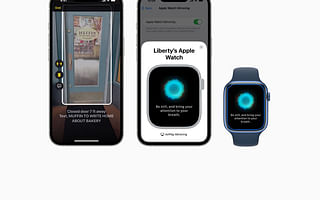📱 Mobile App Accessibility Quiz
Mobile App Accessibility Quiz
Test your knowledge on creating accessible mobile apps for people with disabilities.
Empowering people with disabilities is at the heart of what we do at Savy Assist. We believe that everyone should have access to the latest assistive technology to enhance their daily lives. Whether it's screen readers, one-handed keyboards, or speech-to-text software, we have the tools to help individuals with disabilities navigate the digital world with ease.
Creating accessible mobile apps is crucial in ensuring that people with disabilities can fully participate in the digital age. Our Mobile App Accessibility Quiz is designed to test your knowledge on how to make your apps more inclusive and accessible. Let's dive in and see how much you know!
When choosing colors and fonts for your app, it's important to consider high contrast colors and readable fonts. This ensures that individuals with visual impairments can easily distinguish between different elements on the screen. Bright colors and stylish fonts may look visually appealing, but they can be difficult to read for some users. On the other hand, dark colors and small fonts can strain the eyes. Opting for high contrast colors and readable fonts is the best choice for accessibility.
Enhancing the user experience for individuals with mobility impairments is another important aspect of app accessibility. Speech-to-Text and Text-to-Speech features can greatly enhance the usability of your app for individuals who may have difficulty using traditional input methods. These features allow users to interact with your app using their voice, making it more accessible and inclusive.
Designing your app for easy one-handed usage is also crucial. Placing key elements within easy reach ensures that individuals with mobility impairments or those who can only use one hand can navigate your app without any difficulties. Bright colors and small fonts may not necessarily contribute to one-handed usage, but placing key elements within easy reach is a good design strategy.
Making your app compatible with assistive technology is another important consideration. Assistive technology such as screen readers, magnifiers, and switch devices can greatly enhance the accessibility of your app. By ensuring that your app works seamlessly with these technologies, you are empowering individuals with disabilities to fully engage with your app.
Accessibility is not just about the functionalities of your app, but also about how users can access those functionalities. Ensuring that all functionalities can be accessed through touch, speech, and gesture enhances the overall accessibility of your app. By providing multiple input options, you are accommodating different user preferences and abilities.
Testing your app using various methods is a crucial step in creating an accessible app. By thoroughly testing your app, you can identify any accessibility issues and make the necessary improvements. This ensures that your app is truly inclusive and accessible to all users.
At Savy Assist, we are committed to empowering people with disabilities through the latest assistive technology. By creating accessible mobile apps, we can bridge the digital divide and ensure that everyone has equal access to the digital world. Take our Mobile App Accessibility Quiz to test your knowledge and learn more about creating inclusive and accessible apps. Together, we can make the digital world a more inclusive place for everyone.